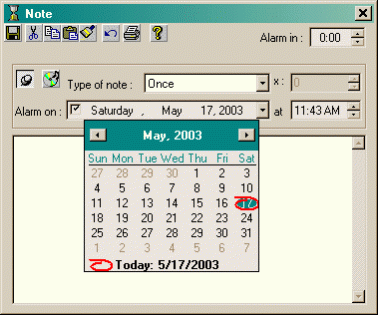Tempo 2.12
Free Trial Version
Publisher Description
Tempo is an electronic reminder which functions under Windows (32 bits) and displays notes at will. Like Post-It Notes block but with time management. Once installed, it starts automatically with Windows and is summarized by an animated sand-glass in the task-bar of Windows. Each control (buttons, drop-down list, etc.) is equipped with a tip making it easy to use. To create a note double-click on the animated icon of Tempo (sand-glass). Size of notes can be changed and notes can comprise an alarm. The text zone is unlimited and can be printed. Easy Alarm using the calendar. With "Type of note" you can define repetitive notes. The weekend is managed, practical for the office. With "Alarm in" you can recall your note in hours or minutes. You may load MP3 file or even an executable file with the alarm. A list of notes can be consulted, with reference and access on each note. By default notes are sorted on dates. They can be sorted on alphabetical or dates (up/down) order by clicking column titles. You can search for a text within notes, any notes with that text in will appear. A visualization mode makes it possible to avoid unwanted modifications. It can be used in sequence, i.e. visualizing all the existing notes in continuation. A complete help file comes with Tempo. There many others features... Take a look !
About Tempo
Tempo is a free trial software published in the Clocks & Alarms list of programs, part of Desktop.
This Clocks & Alarms program is available in English, French. It was last updated on 27 March, 2024. Tempo is compatible with the following operating systems: Windows.
The company that develops Tempo is Les Arts. The latest version released by its developer is 2.12. This version was rated by 5 users of our site and has an average rating of 2.4.
The download we have available for Tempo has a file size of 1.05 MB. Just click the green Download button above to start the downloading process. The program is listed on our website since 2004-03-20 and was downloaded 412 times. We have already checked if the download link is safe, however for your own protection we recommend that you scan the downloaded software with your antivirus. Your antivirus may detect the Tempo as malware if the download link is broken.
How to install Tempo on your Windows device:
- Click on the Download button on our website. This will start the download from the website of the developer.
- Once the Tempo is downloaded click on it to start the setup process (assuming you are on a desktop computer).
- When the installation is finished you should be able to see and run the program.